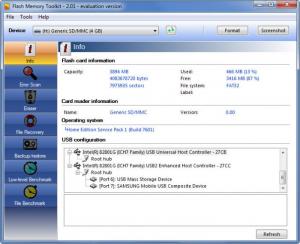Flash Memory Toolkit
2.01
Size: 730 KB
Downloads: 4074
Platform: Windows (All Versions)
Flash Memory Toolkit bundles together several utilities that are meant to make working with Flash memory devices easier. This application lets you perform the following tasks: scan for errors, quick erase and full erase, file recovery, back up and restore, low-level and file benchmark.
Windows XP, Vista, and Windows 7 are supported by Flash Memory Toolkit, meaning you can install the application on top of these Windows editions. To do so, you need to download a small executable (it’s less than 1MB), run it, then follow the onscreen instructions presented by a setup wizard. It’s really a simple process that takes very little of your time.
All the functions that Flash Memory Toolkit has to offer are clearly marked on the left hand side of its interface – or to put it in other words, there are buttons associated with all the application’s functions displayed on the left hand side of its interface. Select a button and more options will be displayed in the pane to the right.
Accessing the functionality Flash Memory Toolkit has to offer is a very straightforward matter: just select the button corresponding to what you want to do, then launch the process. If you want to erase the contents of a Flash memory device, hit the Erase button from the left hand side, choose between Quick and Full erase, then hit the Erase button from the bottom right hand side to launch the process.
With a licensed version of Flash Memory Toolkit, you can perform these tasks: check Flash memory device for errors, quick and full erase, recover deleted files from the device, back up data from and restore data to the device, low-level benchmark, and file benchmark.
With the trial version of Flash Memory Toolkit, you won’t be able to access all the functionality the application has to offer – some features are disabled.
Flash Memory Toolkit can prove to be a handy tool for managing a Flash memory device.
Pros
Flash Memory Toolkit supports Windows XP, Vista, and 7. The interface clearly presents all the functionality you can expect to get from this application. With Flash Memory Toolkit, you can perform these tasks: check Flash memory device for errors, quick and full erase, recover deleted files from the device, back up data from and restore data to the device, low-level benchmark, and file benchmark.
Cons
Some features are disabled in the trial version.
Flash Memory Toolkit
2.01
Download
Flash Memory Toolkit Awards

Flash Memory Toolkit Editor’s Review Rating
Flash Memory Toolkit has been reviewed by George Norman on 09 Oct 2012. Based on the user interface, features and complexity, Findmysoft has rated Flash Memory Toolkit 3 out of 5 stars, naming it Very Good